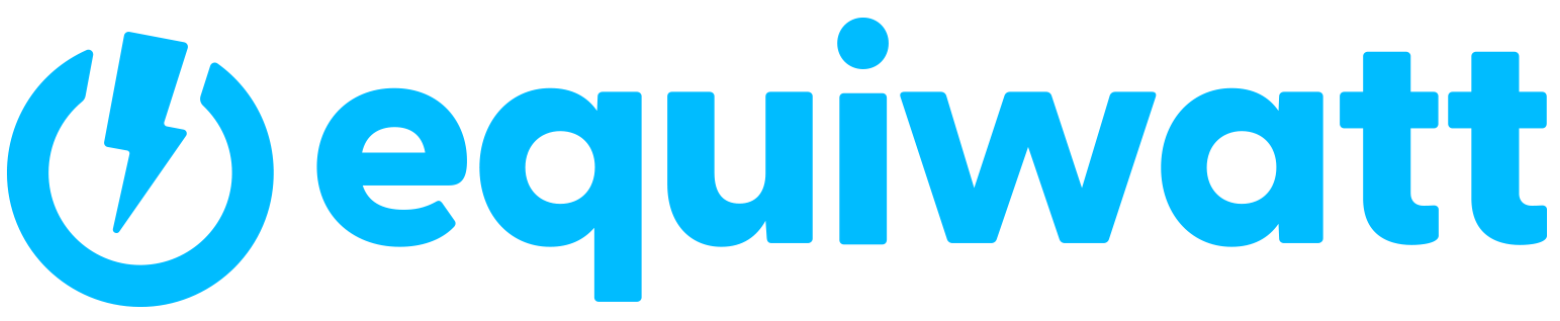For those of you that have been following the equiwatt story for a while, you will know that we have always had ambitions to add new integrations to our app as well as improve the overall experience for all of our community.
So, it is with great excitement that we can finally let you all know about our new and improved equiwatt app!
Not only does the app have a completely new look and feel (we finally have a dark mode) but you will notice that several of the new updates go beyond anything that we have had before.
With so many new additions to the app and a completely new interface, we thought it would be helpful for us to run through some of the key changes and new features that we are proud to be able to finally share with you all.
New look, but not the same old app!
Unlike previous updates, the latest equiwatt app update introduces a completely new user interface as well as an extensive list of completely new features.
.png?width=600&name=blog%20images%20(29).png)
If you have used our EV Smart Charging app then some of these features will be familiar to you. The reason for this is that we are bringing all of our services from the EV app and our previous 'Smart Home' app into one place in this new and improved app. This means that for the very first time you will be able to manage energy savings across your home in one place.
So what are some of these new features then? Read on to find out!
1) Earn rewards with your EV
.png?width=600&name=blog%20images%20(24).png)
As well as being able to get rewarded for participating in equivents with your smart plug(s), electric vehicle owners can now participate with their EVs! EV owners can also take advantage of all the other elements that were available in the EV app to get rewarded for smart charging their car with equiwatt.
There are two main ways that you can earn points from smart charging your EV with the equiwatt app:
1. equivents - If you have a compatible EV you can now connect it in the 'Manage' tab. That means that if you have a home charger, you can participate in equivents automatically with your EV and earn points according to the amount of energy and CO2 you save by pausing charging during peak hours.
2. Tariff-based charging - If you have a time of use tariff (ToU) you can add it to the app so that we can automatically manage your EV's charging according to your energy supplier's tariff peak and off-peak hours. You will be awarded points for every day your EV charges according to this schedule.
.png?width=600&name=blog%20images%20(25).png)
2) Smart Meters have arrived!
As well as being able to connect compatible EVs in the 'Manage' tab of the app, you can also now connect your home's Smart Meter!
.png?width=600&name=blog%20images%20(23).png)
In the near future, this will enable you to earn points for consuming less electricity in your household. Every appliance that you switch off will help you go below your estimated energy forecast, the more energy you save the more points you will earn. It will also allow you to see the history of energy use of your house which will help you make better-informed decisions about your energy use.

Don't have a smart meter? No problem! You can sign up for our waiting list to show your interest in getting your hands on one of our Powercapsules.
As well as being able to connect your EV or smart meter to equiwatt, you can now also request future integrations via the 'Add New Device' widget on the 'Manage' tab.
This will help guide us on what integrations to prioritise so that we can support the integrations that you want!
3) More stats than ever before!
-1.png?width=600&name=blog%20images%20(21)-1.png)
We love stats here at equiwatt, which is why we have added more stats to the app than ever before as well as making it easier than ever to find what you are looking for.
From how many points a specific appliance could earn you if an equivent was to happen now, to how many points in total your fridge has earned or how many equivents it has participated in, these stats are now all available in the app.
We have also made it easier to see the breakdown of your account balance and improved the notifications tab too!
Simply head to the new and improved home screen to start accessing the information that you are after.
4) New & improved leaderboards!
The first thing that you will probably notice when you head to the community tab is that we have renamed the Smart Control Leaderboard. It is now called the 'Smart Home Leaderboard'.
The reason for this is simple, we have added a brand new 'EV Leaderboard' to enable electric vehicle owners to compete against each other to earn extra points every month.
.png?width=600&name=blog%20images%20(22).png)
For those of you with Smart Plugs and a compatible EV, that means you can now compete on both leaderboards each month for the chance to earn bonus points for finishing in the top 3.
The points on offer for competing in the monthly leaderboards remain the same for Smart Control users, and Manual Control users will still earn entries into the monthly prize draw for equivent participation.
However, you can now track your monthly prize draw entries more easily by heading to the community tab and heading to the new widget underneath the EV Leaderboard.
5) Updated status widget
As well as adding a new way to participate in equivents, we have also updated the status widget on the home screen.
.png?width=600&name=blog%20images%20(26).png)
Instead of the old house icon, there are now two cards in the top-left hand corner that allow you to quickly see the status of your automated and manual appliances or EVs.
These new widgets tell you whether your appliances are set to participate automatically and/or manually in equivents along with any reasons why they will not take part if an equivent starts (e.g. appliance is offline, or car is not charging at home, etc.).
6) Improved account settings & more
Along with all these exciting updates, we have also added some features to make managing your account easier. This includes the ability to change your account password. Soon you will be able to change the email associated with your account too!
.png?width=600&name=blog%20images%20(27).png)
7) Keep track of your gift redeems & referrals
As well as making it easier to edit your account settings you can now view all of your previous gift redeems in the app.
This means that you will be able to track the status of your orders to find out whether they have been shipped or processed, as well as giving you a record of your previous orders. Simply head to the gift store and select the shopping back icon in the top right corner.
The update also enables you to see exactly which friends have signed up to equiwatt using your referral code as well as giving you the chance to earn bonus points from referring friends with EVs to sign up and join the equiwatt community!
We hope that gives you a good idea of the many new features we have been working on and we look forward to you trying them out and telling us what you think!
Don't have the equiwatt app yet? Click the button below to download it today and start getting rewarded for saving energy when it matters most!