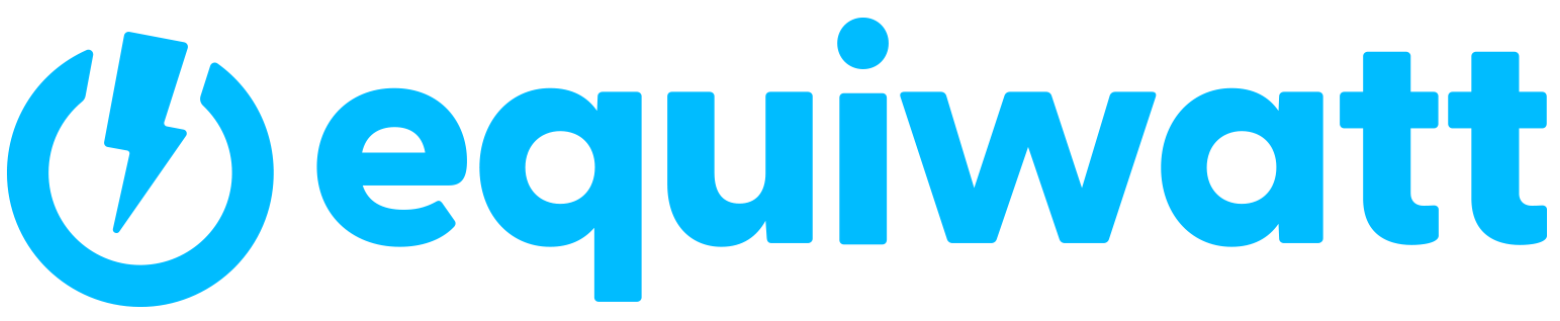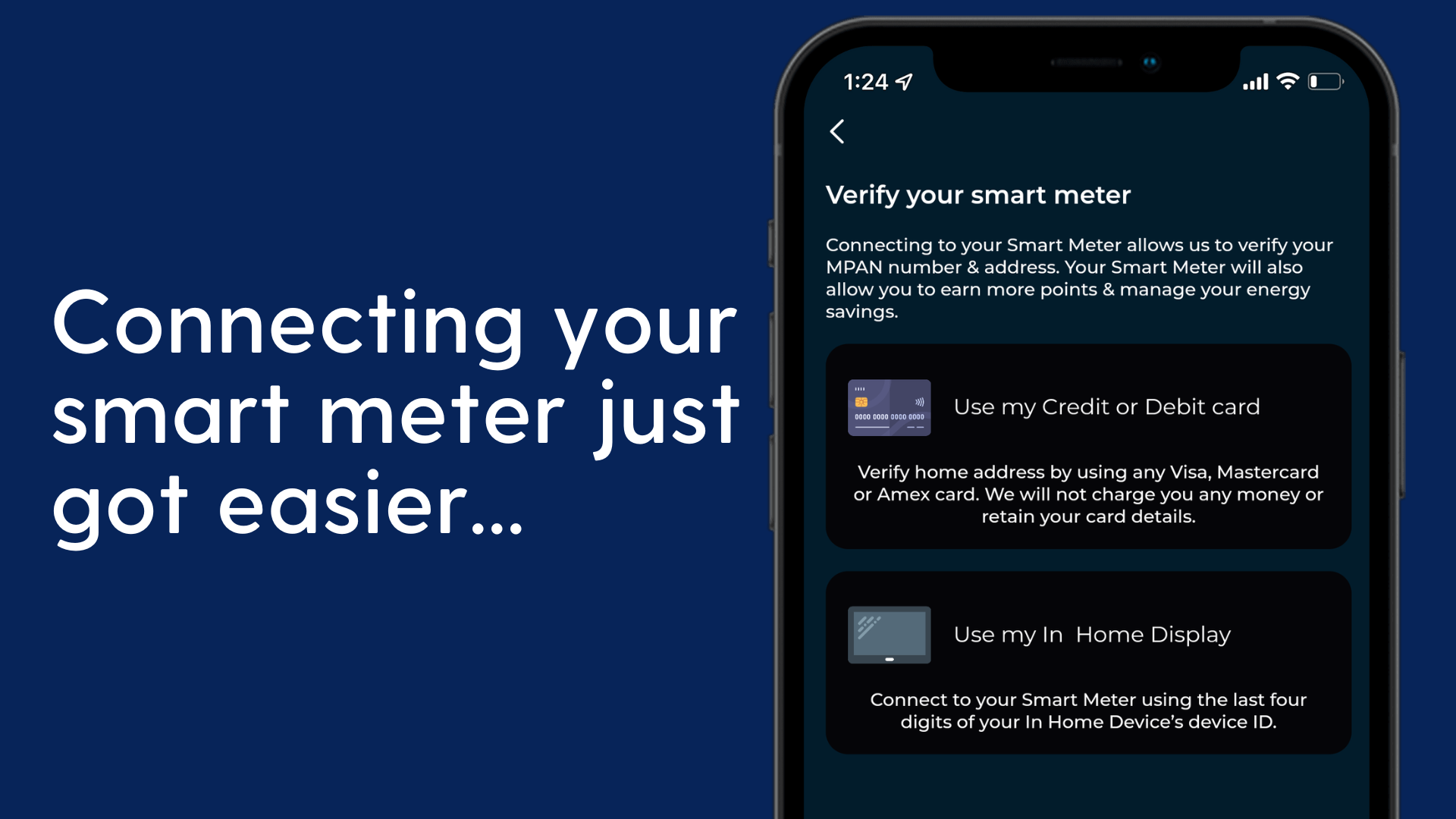
For those of you that have been part of the equiwatt community for a while, you will be aware that we are always continuing to improve our app.
With many of our users not having access to their smart meter’s In-Home Display, we have been looking for a way to make it easier to verify your addresses so that you can get your smart meter connected and ready to take part in 'equivents'.
We are pleased to say that this new verification method is now live in the app! Say hello to the bank card verification method!
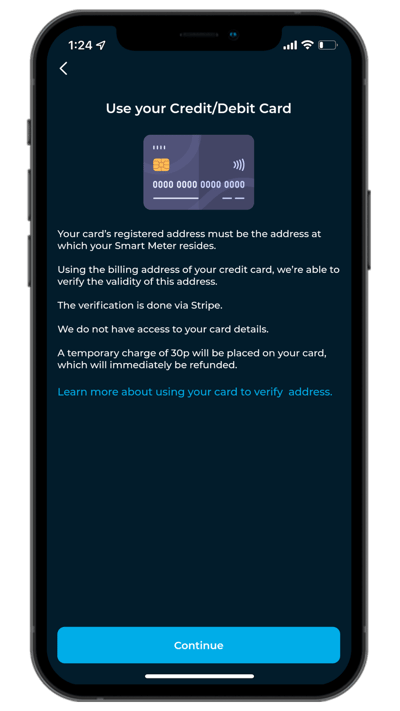
This new verification method is done via Stripe and is the easiest way to securely verify your address and complete the smart meter setup process.
Why bank cards?
Since the link between your MPAN (Meter Point Administration Number) and your home address is semi-public information that can be found online, we knew that simply asking for an MPAN and home address was not a secure way to connect your smart meter.
This is why we asked for the last 4-digits of your MAC / GUID number from your smart meter’s IHD. However, many people don’t have access to an IHD so this meant they were unable to connect their smart meter and get rewarded for reducing their energy usage at peak times!
So, we spent a lot of time looking at different ways we could confirm our user’s address which was both user-friendly and secure. We had a number of ideas but chose bank cards as most people have one, and they are easy to support thanks to companies such as Stripe that offer secure address validation checks via bank cards.
However, if you don’t have a bank card or just don’t fancy using one then don’t worry, there are still other ways we can verify your address which we explain further on!
What is Stripe?
Before we dive into the new verification process, let's talk about Stripe. For those of you who might not be familiar with it, Stripe is a payment processing platform that we use to securely store your payment information. It is one of the most popular and reliable payment processors in the world, trusted by millions of businesses. Stripe helps us ensure that your information is safe and secure and you have probably used it multiple times already online without realising it!
Stripe securely stores your bank card information so that we can use it to verify your address. When you enter your bank card information, Stripe encrypts it and stores it on their servers. We never see or store your card details. Stripe then sends us a verification code to confirm that the card is valid and linked to your address. We use this code to verify your address and connect your smart meter to the equiwatt app - simple!
How does it work?
When you try to connect your smart meter in the equiwatt app, you will now see a couple of options to verify your address.
-
‘Use my Credit or Debit Card’
-
‘Use my In Home Display’
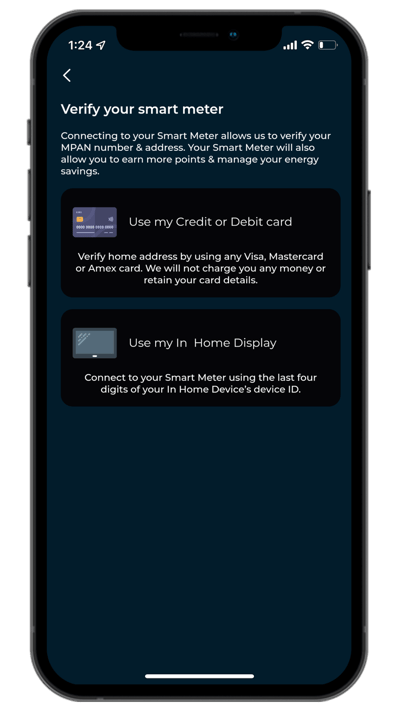
When you choose the bank card option, you will need to read the terms and select ‘Continue’ if you are happy to proceed. Once you have selected ‘Continue’ you will be taken to the Stripe portal to enter your payment card details and your address. It may seem obvious but the address that your bank card is registered to must match the address of your smart meter for the process to work!
Although you will be charged 30p, this will be immediately refunded once your address has been verified. As mentioned above, your card details are not stored by us, only Stripe have access to that information and it is never shared with us.
Once your address has been successfully verified you will see a green tick in the app and confirmation that your smart meter has been connected! You are now all set and ready to take part in your first equivent!
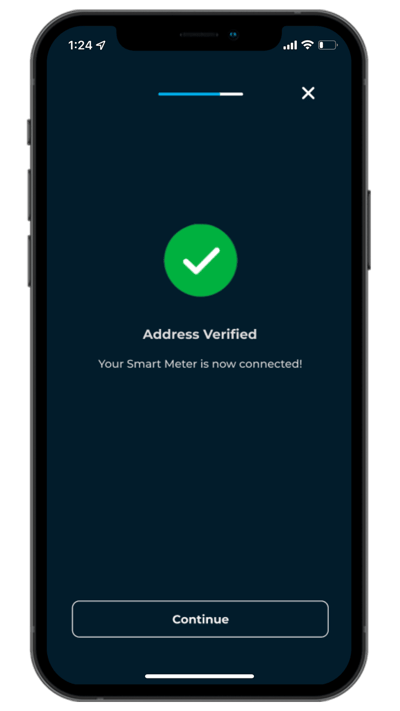
If the verification is unsuccessful you can either try another bank card or go back and choose one of the other verification options.
Can you verify my address without using a bank card?
Yes, we can! We understand that not everyone is comfortable sharing their bank card information. If you prefer not to use a bank card, we can still verify your address through other means. If you have access to your IHD, then you can enter the last 4 digits of your MAC / GUID number.
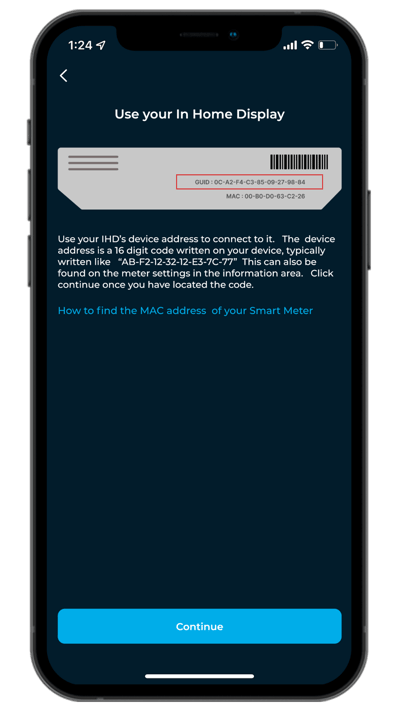
Alternatively, you can send us proof of address via email. By sending us a copy of a recent utility bill, driving licence or passport, we can verify your address manually for you to get you set up. Please contact our support team at hello@equiwatt.com if you prefer to verify your address through these means.
What do I need to do?
So with all that now explained, you might be wondering how you can use your bank card to get your smart meter connected! Take a look at the steps below:
If you are logging into the equiwatt app for the first time then you will automatically be walked through the smart meter set-up process.
However, if you already have the app and have been unable to connect your smart meter until now, please try the following steps:
-
Open the equiwatt app and navigate to the "Manage" tab
-
Select the "Verify Your MPAN" widget.
-
Follow the on-screen instructions to confirm your MPAN etc.
-
Select ‘Use my Credit or Debit Card’ when prompted
-
Enter your address and bank card details and click "Verify".
-
That's it! Once we verify your address, you will be able to see your smart meter’s half-hourly readings in the app and take part in our peak-time energy-saving events!
We hope this blog post has given you an understanding of how our new bank card verification method works and we look forward to helping you get rewarded for connecting your smart meters and reducing your energy usage at peak times with the equiwatt app!
We understand that providing your bank card information can be intimidating, but we assure you that Stripe is safe and secure.
If you have any questions or concerns, please don't hesitate to contact our support team.
Frequently Asked Questions
Q: Is Stripe safe to use?
A: Yes, Stripe is one of the most secure payment processors in the world. They use advanced encryption to keep your information safe and secure.
Q: What if I don't have a bank card?
A: If you don't have a bank card, we can still verify your address through other means. Please contact our support team for more information.
Q: How long does the verification process take?
A: The verification process typically takes a few minutes, but it can take up to 24 hours in some cases.
Q: Will you charge my bank card?
A: No, we will not charge your bank card. Stripe only uses a small 30p transaction to verify that the card is valid and linked to your address. This is refunded immediately.
Q: What happens if the verification fails?
A: If the verification fails, you can try using a different card or going back into the app and choosing one of the other verification methods.