Your MAC, GUID or EUI number can commonly be found on the bottom of your in-home display.
A MAC/GUID/EUI number is a 16-character number that uniquely identifies the In-Home Display (IHD) for your smart meter.
PLEASE NOTE: Different manufacturers use different terms to refer to the MAC number such as GUID or EUI.
Your MAC/GUID/EUI number can commonly be found on the bottom of your IHD. However, if there is no label on the outside of your display then you may find it in the battery compartment. You can access this by removing the battery cover on the back or bottom of the display.
In the app, we have prefilled some of the digits of your MAC number to help you locate the right on on your IHD.
The MAC/GUID/EUI number will be a series of digits starting with GUID e.g. "GUID : 0C-A2-F4-00-00-00-00-00".
PLEASE NOTE: Any 0s you see are the number zero and not the letter o.
If you can’t find your MAC/GUID/EUI number on the outside of your display you should be able to find it in the 'settings' or 'About menu' of your display.
Chameleon Display (IHD7)
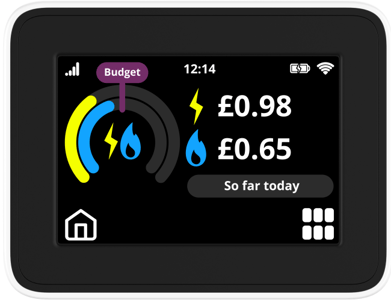
- Go to Menu
- Go to IHD Info
- Here you can see your GUID Number
Chameleon Display (IHD3)

- Select ok
- Press the right arrow until you see the IHD information screen
- Select ok
- Here you can see your GUID Number
Geo Display

- Go to Menu
- Go to Settings
- Go to Advanced
- Go to Device info
- Here you can see your GUID Number
PLEASE NOTE: If you are unable to locate your MAC/GUID/EUI number or can no longer access your IHD you can try one of the other address verification methods suggested in the app. Click here for more information.
If you need help adding your MPAN to the app, please contact us at hello@equiwatt.com.