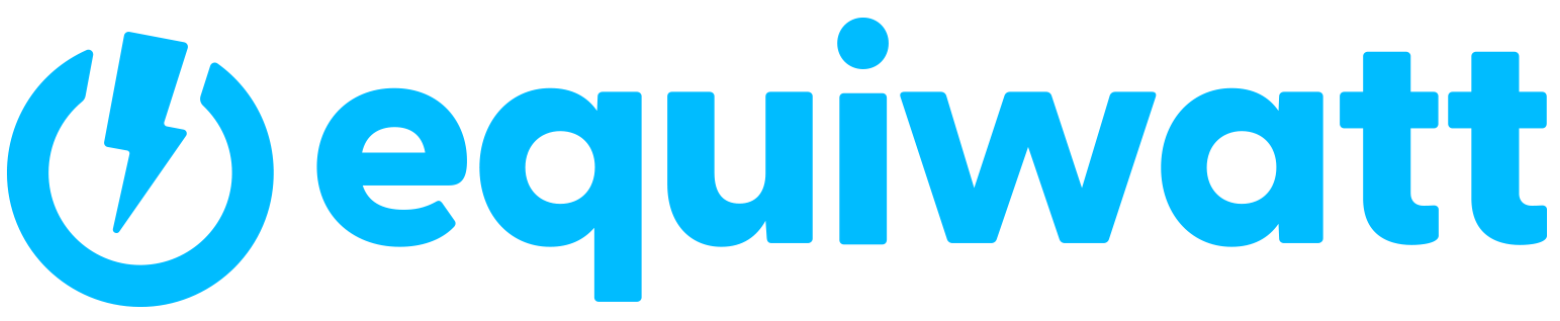We’re thrilled to announce some fantastic updates to the equiwatt app, designed to make managing your energy usage even easier and more efficient. Our goal is to continuously improve your experience and provide you with the best tools to optimise your energy consumption. Here’s what’s new:
Smart Meter Management Made Simple
State of Smart Meter
The new Manage tab now clearly shows the status of your smart meter. You'll immediately know if it’s connected and sending readings or if any action is required. This transparency ensures you're always aware of your meter’s performance.


Quick Reconnection
If you need to refresh your smart meter connection, you can now do it with just a few taps. No more cumbersome disconnecting and reconnecting from scratch. This streamlined process saves you time and effort, ensuring your smart meter is always in sync with your energy needs. Learn more here.


Notification Management
Delete and Mark Read
Managing your notifications just got easier. You can now delete notifications or mark individual ones as read, helping you keep your app tidy and organised. This new feature ensures that you only see the notifications that matter most to you. Learn more here.


Easier Smart Meter Setup
Postcode Connection
Connecting your smart meter is now simpler than ever. By using your postcode to retrieve your MPAN (Meter Point Administration Number), the process is quicker and hassle-free. This update removes the complexities of setting up your smart meter, allowing you to focus on more important things. Learn more here.


Enhanced EV Connection Screens
Simplified Connections
We’ve updated the EV connection screens to make it easier to connect your electric vehicle (EV). The new interface guides you through the process, ensuring a seamless connection experience. You can also manually search for your brand rather than having to scroll through the full list!


Manual EV Addition
You can now manually add unsupported EVs. This means you’ll get specific reminders to pause charging during events, helping you shift even more energy. This feature is perfect for users with diverse EV models, ensuring everyone can benefit from equiwatt’s energy-saving events. Learn more here.


New IFTTT Applets
Automation Options
We've added new IFTTT (If This Then That) applets, giving you a range of options to automate your participation and receive notifications when events start and end. These applets enhance your ability to manage energy usage effortlessly, integrating smoothly with your lifestyle. Learn more here.
We hope these updates enhance your experience with equiwatt and make it even easier for you to manage your energy usage. Thank you for being part of our community and for your ongoing support.
If you have any questions or feedback, we would love to hear from you. Alternatively, if you need assistance, please don’t hesitate to get in touch with us.
For more information on how you can participate and benefit from our smart energy technology, visit our website or contact us directly. Let’s power a greener future, together!