Yes. We highly recommend connecting appliances to smart plugs and allowing equiwatt to manage them so that you never miss an equivent!
A Smart Plug enables us to help your shift energy usage and earn points without you having to do a thing during equivents. Allow us to manage your smart plug and we'll automatically turn your connected appliances off and back on according to your preferences.
PLEASE NOTE: You will need a smart meter with half-hourly data connected to your equiwatt account to earn points for taking part in equivents.
Learn more about smart plugs here.
There are currently several ways to connect a smart plug to equiwatt and take part in equivents automatically. They are:
1) Kasa Integration
If you have a TP-Link Kasa energy-monitoring Smart Plug (HS110 or KP115), you can pair your Smart Plug to equiwatt directly via our mobile app and earn points for automating your connected appliance during equivents.
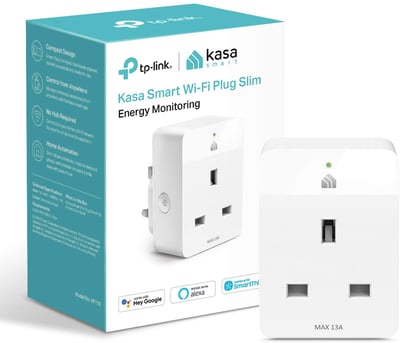
To do this, simply head to the 'Manage' tab in the app and select 'Add other integrations'.

Once you have actioned the above, select the "TP-Kasa Plugs".
You will then be asked for your Kasa account login details to complete the connection process between your plugs and equiwatt.
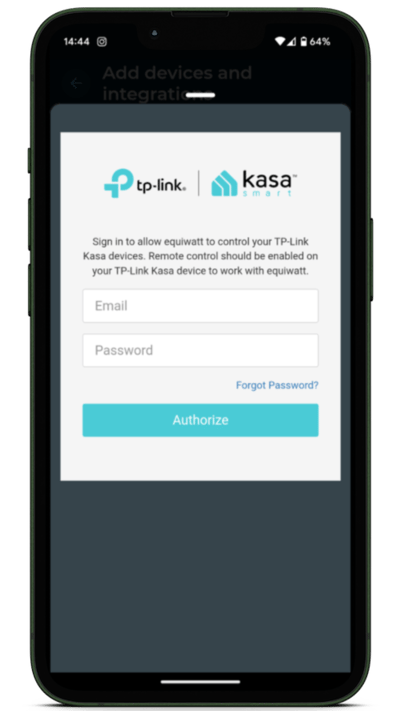
Once you have connected your Kasa account to your equiwatt account, you will be able to select your plug equivent participation preferences (max. turn-off period is 60 minutes) and your plugs will be visible in the app. They will now be automatically switched off at the start of an equivent and switched back on when an event ends.
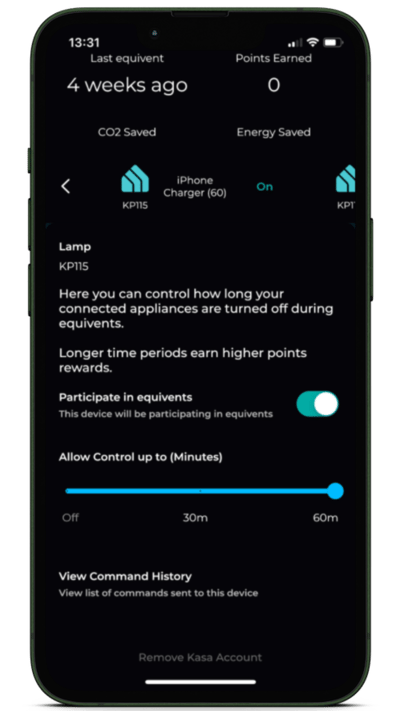
PLEASE NOTE: Depending on the speed and reach of your WiFi, it can take a couple of minutes at the beginning of an equivent for us to connect to your Smart Plug to switch it off, so don't worry if it doesn't switch off straight away!
2) IFTTT Integration
What is it?
If you have smart plugs (or other smart devices) which are not Kasa TP-Link energy monitoring smart plugs then you can still enable them to take part in equivents automatically by using the IFTTT Integration.
IFTTT is short for 'If This Then That', and is an easy way to set up a variety of automations which can enable you to take part in equivents without having to lift a finger!
How does it work?
The first thing you will need to do is to create an IFTTT account. You can do this either via their site or via the app.
PLEASE NOTE: In order to earn points for taking part in equivents with smart devices, you will need to have a compatible smart meter with half-hourly data connected to your equiwatt account.
Next, visit the equiwatt integrations page (https://ifttt.com/equiwatt) to see a list of popular automations (known as Applets) that have already been created. For example:
- Turn off hive plugs when an equivent starts
- Turn off Smart Life devices when an equivent starts
- Switch off SmartThings devices when an equivent starts.
If you find an Applet that you want to use, select it and then select the 'Connect' slider to complete the integration process. Now all you need to do is to follow the onscreen instructions to set up your chosen Applet.
Alternatively, if you don't find any Applets that perform the automation that you are looking for then you can create your own!
To create your own Applet, select 'Create' at the top of the equiwatt IFTTT page. You can find out more about creating your own Applets in IFTTT's Help Center here.
3) API & webhook Integrations
In addition to setting up your smart appliances to take part in equivents via our IFTTT integration, you can also use our Open API and Webhook triggers to automate your device's participation in equivents.
To use the equiwatt Open API or Webhook triggers to programmatically control the turning on and off of your devices during equivents.
You can learn more about our Open API & Webook Triggers here.