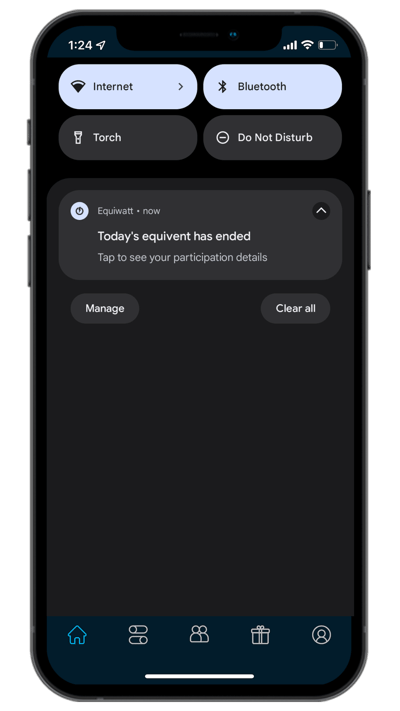You will receive a notification via the equiwatt app to let you know when an equivent is going to happen.
Every time we run an equivent, we will send you a notification via the app to let you know when it is happening.
How will I know when there is an equivent?
powerDOWN events
For powerDOWN equivents, we will provide you with advanced notice of the event via an app notification. To take part in a powerDOWN event, you will simply need to tap the notification and opt into the event via the in-app pop-up that appears. If you can't take part, simply opt out!

Once you have opted in, you will be able to see the date and time of the upcoming event on the home screen of the app, in case you need a reminder.

PLEASE NOTE: For powerDOWN events, your points will only be calculated via your smart meter, which means you will need a smart meter with half-hourly data to take part.
instant powerDOWN events
For instant powerDOWN events, you will not receive advance notice of the event starting with an opt-in screen in the app.
Instead, you will receive a notification when the event has started and is live.
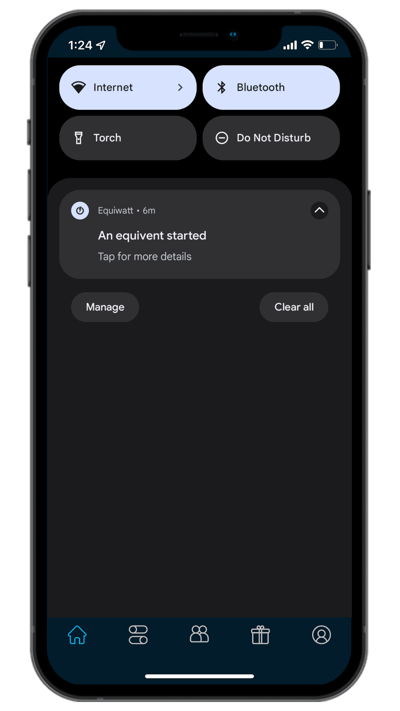
If you have an electric vehicle (EV) connected to equiwatt or a home appliance connected to equiwatt's platform using a smart plug and opted-in for equivents, your participation will be automatic.
PLEASE NOTE: You can find out more about automatic participation in equivents by clicking here.
Can I see how much of the event is left?
Once an event has started, you will be able to see how much time is left on the equivent by opening the app and heading to the home page. A blue countdown clock in the top lefthand corner will display the time remaining in the event.
 For those of you who don't have a smart plug or EV connected to the equiwatt app, you can participate manually in equivents via your smart meter.
For those of you who don't have a smart plug or EV connected to the equiwatt app, you can participate manually in equivents via your smart meter.
PLEASE NOTE: You can find out more about manual participation by clicking here.
How will I know when an event has ended?
Once an equivent has ended you will receive another notification to let you know as well as a notification providing a summary of your energy savings, CO2 reduction and points earnings (if applicable).