Using your Credit or Debit card to verify your address is not your only option but it is the quickest and easiest way to connect your smart meter to the equiwatt app.
If you do not have access to your smart meter's In-Home Display (IHD) (such as in the image below) or are having trouble locating your 4-digit MAC code, using your bank card to verify your address is the easiest alternative option.
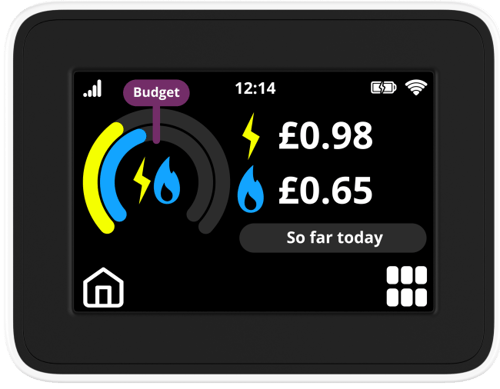
This article provides some more detail on how we use your bank card to verify your address.
How does the process work?
Just like any other retailer, we never see your Credit or Debit card details and we do not keep them on record anywhere in our system.
By using your Credit or Debit card to verify your address, you are not giving us your card details, you are completing a 30p transaction. It is the same payment system that any transaction uses and we will immediately refund your 30p once your address has been successfully verified.
When you choose to verify your address using your bank card, we never see your card details and we do not keep them on record anywhere in our system.
The whole bank card process is done by our provider Stripe, one of the largest e-commerce payment providers in the world. Your card details are passed directly to them.
Only your address is shared with us so that we can verify the address registered to your bank card matches the address registered to your MPAN.
Why do we use a card transaction to verify your home address?
The reason we use a Credit or Debit transaction to verify your home address is that the link between your MPAN and your address is semi-public information and can be found online.
This means that it would be possible for someone other than the homeowner to access the home's energy data and benefit from our rewards for saving energy at peak times if we just asked for your MPAN and home address.
Since simply asking you to enter your home address and MPAN into the app is not secure enough, we spent a lot of time researching other ways to confirm your address that is both secure and user-friendly and also meet the guidelines set by the Smart Energy Code Company.
Can you verify my address without me entering my card details in the app?
Using your bank card is not the only way to verify your home address. If you are put off by the idea of entering your card details in an app that you have not heard of before, you can ask us to manually verify your address for you instead.
For us to verify your address, you will need to provide us with some form of documentation that proves you live at the same address registered to your smart meter.
The easiest thing to do is to send us a copy of your most recent electricity bill by uploading it via the app when prompted.
However, if you are not the electricity bill payer then you will need to provide us with further documentation. Acceptable documents include:
- Current UK driving licence.
- Utility bill (gas, satellite television, landline phone bill) issued within the last 3 months.
- Tenancy agreement for the current year.
- Local authority council tax bill for the current council tax year.