Following the instructions below to share your CO2 & energy savings from an equivent.
Follow the steps below to share your CO2 and or energy savings from an equivent with your friends on social media!
- Go to the 'Home' tab in the equiwatt app.
- Select the 'Events Participated' widget.

- Select the 'Share Participation' button (icon of the box with an arrow in it).
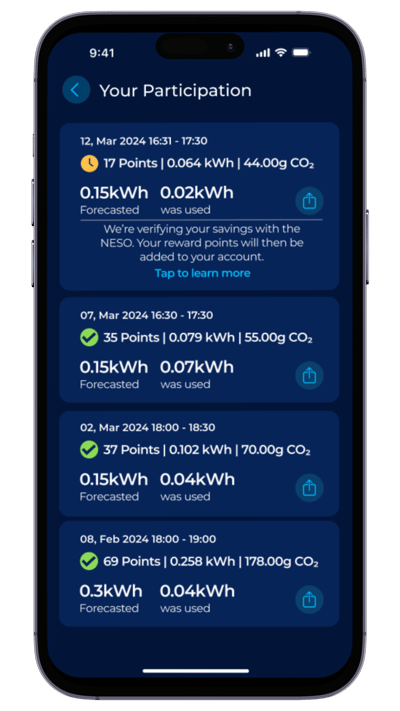
- Select the 'Share' button and follow the onscreen instructions.

- Share to your social media platform of choice.
TIP: If you are entering our Spot Prize or any other giveaway that asks you to share your CO2 & energy savings, make sure to tag us (@equiwatt) in your post and use the hashtag #MyequiwattSavings so that we can see your post and enter you into the relevant competition!