- Help Center
- Smart Devices
- Smart Plugs
How do I remove my Kasa account from the equiwatt app?
Follow the instructions below to remove your Kasa account from the equiwatt app.
To disconnect your Kasa account:
1) Open the equiwatt app > Go to the 'Manage' tab (toggle icon).
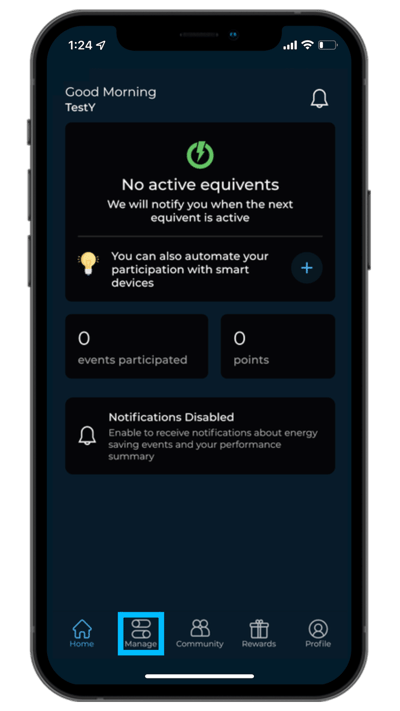
2) Select 'Kasa Plugs' > Scroll down the page until you see 'Remove Kasa Account'.
3) Select 'Remove Kasa Account'
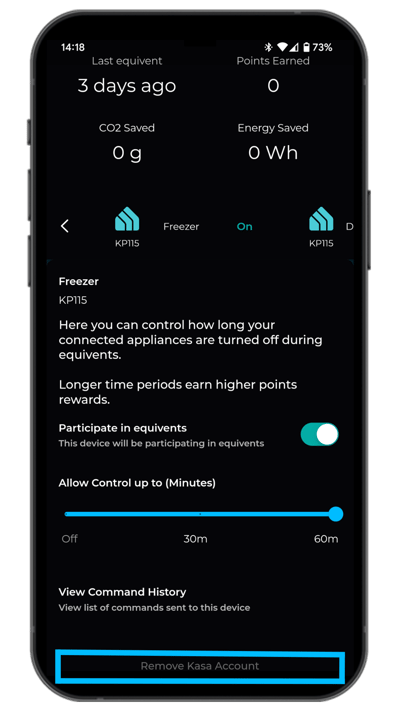
4) Confirm your decision by selecting the red button.
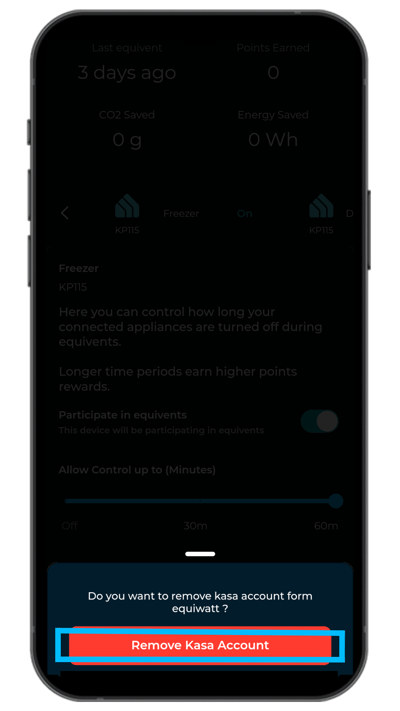
5) Your Kasa account will now have been removed.