If you wish to stop participating in powerSmart events altogether you can do so by following the instructions below.
How can I opt out of powerSmart events altogether?
If you wish to stop taking part in powerSmart events and participate in another registered participant's NESO Demand Flexibility Service (DFS) events, you can do so by doing the following:
- Open the equiwatt app
- Select the blue bar which reads - 'You're opted in to participate in powerSmart events. Tap to learn more.'
 Select the red button which says 'I wish to opt-out'.
Select the red button which says 'I wish to opt-out'.
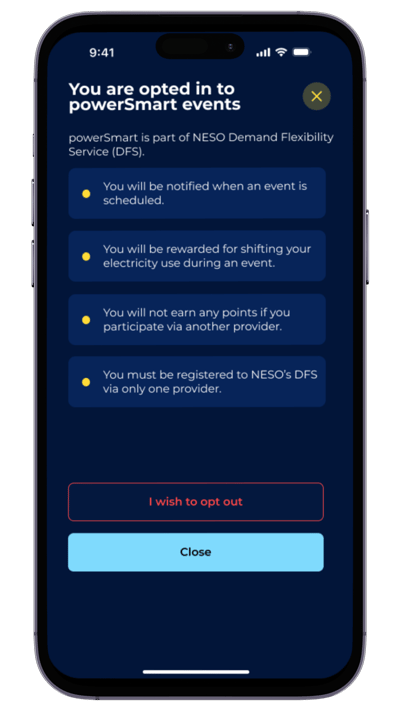
- Confirm that you wish to opt out by selecting the red button.

- You are now opted out of any future powerSmart events.
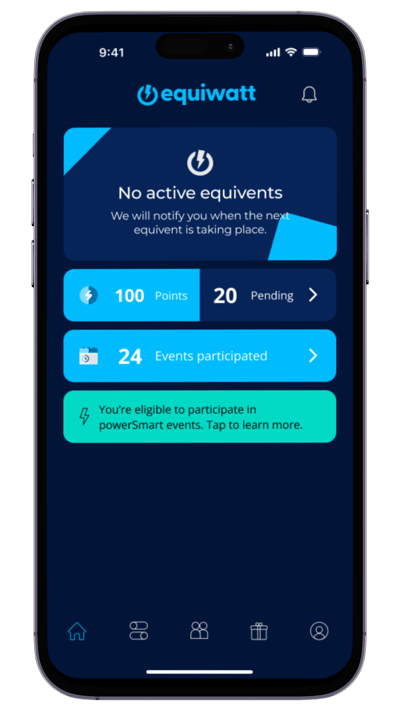
PLEASE NOTE: If you change your mind and wish to opt back in then you can repeat the above process and select 'Opt in' when prompted.