Read on to find out how to connect your Zaptec electric vehicle smart charger to equiwatt.
Connecting your Zaptec charger to equiwatt enables you to automatically participate in equivents and avoid charging when electricity is dirty and expensive.
 If you own a Zaptec charger, you can connect it to the equiwatt app by following the steps below:
If you own a Zaptec charger, you can connect it to the equiwatt app by following the steps below:
PLEASE NOTE: You will need to have a smart meter that is sending half-hourly readings connected to your equiwatt account before you can connect your EV charger to the app.
Step 1: Add Charger
- Open the 'Manage' tab of the equiwatt app and select 'Add New Device' > Select 'Add Smart Charger'.
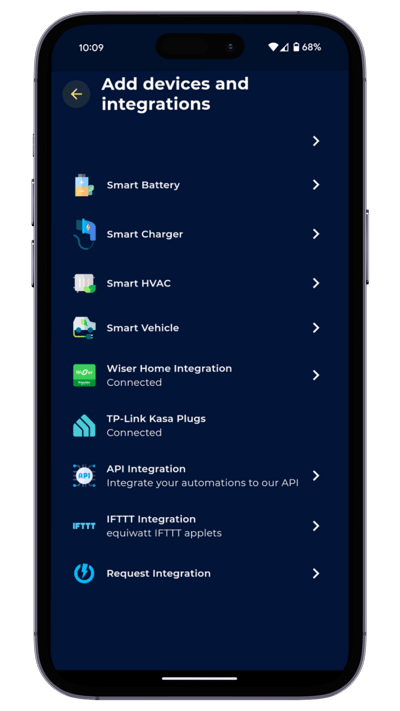
Step 2: Select Brand
- Select the Zaptec EV charger.
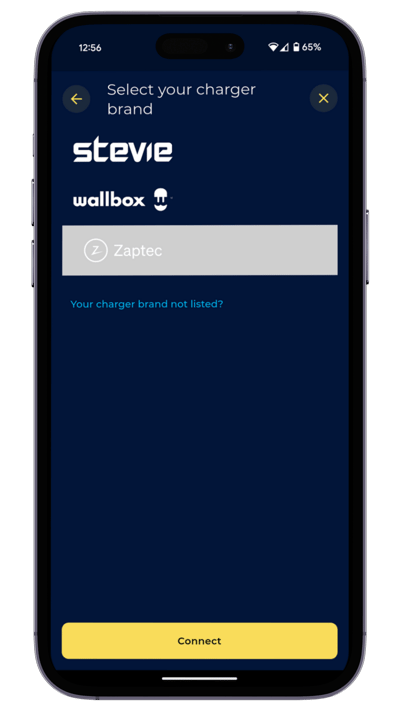
Step 3: Sign in
- To connect your device to equiwatt, you will need to sign in to your Zaptec account.
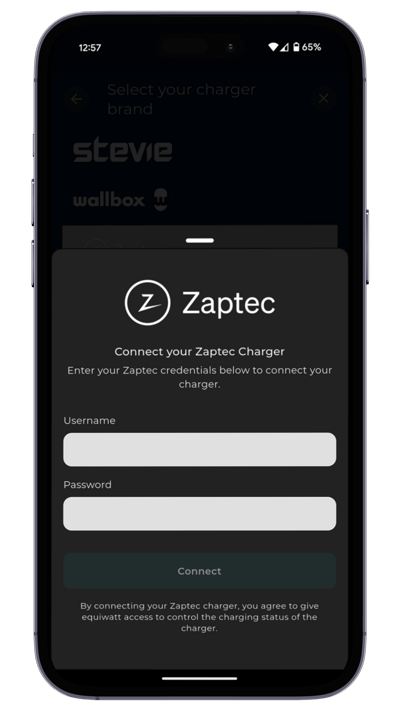
Step 4: Successful Linking
- Once you have signed in, your smart charger will be successfully connected to the equiwatt app, ready to participate automatically in events.

PLEASE NOTE: If you have any issues getting your smart charger connected. Please send us an email at hello@equiwatt.com, and we will assist you.