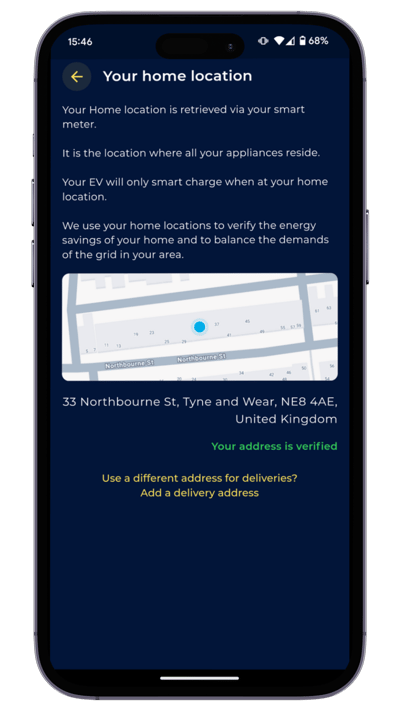Yes, you can. Simply follow the instructions below to add a delivery address.
If the address retrieved from your MPAN is not where you would like your gifts to be sent, then you can add a delivery address to your account.
To do this follow the instructions below:
1) Open the app and go to the 'Manage' tab of the app (toggle icon)
 2) Select the 'Home Address' widget on the 'Manage' tab of the app.
2) Select the 'Home Address' widget on the 'Manage' tab of the app.
3) Select 'Use a different address for deliveries? Add a delivery address' text.